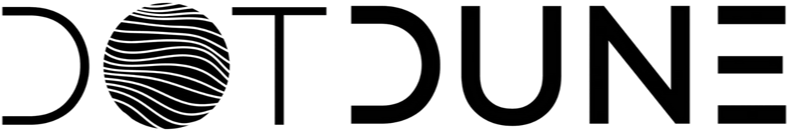Inclusive All Taxes
Sold Out
This Item is Currently Out Of Stock
Store Room
Description
1.Compatibility:
Compatible with Nintendo Switch, Android devices, iOS devices (such as iPhone and iPad), and PCs, offering versatile gaming support across multiple platforms.
2.Wireless Connectivity:
Utilizes Bluetooth technology for wireless connectivity, providing a stable and responsive connection for gaming without the need for cables.
3.RGB Lighting:
Features RGB lighting effects, adding a dynamic visual element to the controller with customizable colors and patterns, enhancing the gaming atmosphere.
4.Linear Vibration:
Equipped with linear vibration motors to simulate realistic feedback during gameplay, enhancing immersion and responsiveness to in-game actions and events.
5.Stretchable Controller:
Designed with a stretchable structure or adjustable grip handles, allowing users to customize the controller's size and ergonomics for comfortable gaming sessions.
6.Button Layout:
Offers a familiar and ergonomic button layout similar to popular gaming controllers, ensuring intuitive gameplay controls across various genres.
7.Battery Life:
Provides extended gaming sessions with a built-in rechargeable battery, offering hours of gameplay on a single charge, depending on usage and lighting effects.
8.Additional Features:
May include additional features such as turbo functionality, programmable buttons, and a dedicated home button for quick access to the console's main menu.
9.Design and Build:
Constructed with durable materials to withstand extended gaming sessions and ensure longevity, with a comfortable grip and ergonomic design for fatigue-free gaming.
10.Software Compatibility:
Supports additional features and customization options through companion apps or software, allowing users to tailor settings to their preferences.
Specifications:
Material:plastic
Size:27 x 14.5 x 7.5 cm
Color:Black
-Adjust the sensitivity of Joystick
1. the default is normal mode (100%);
2. Toggle up to reduce sensitivity, and toggle
Down to increase sensitivity
(Adjustment range: 100%-20%);
3. Exit to restore default;
-RGB lighting control
1. The RGB lights are default as gradient mode
2. Short press the RBG lighting switch to change as current light;
3. Short press the RBG lighting switch again to turn off the RBG light;
4. Short press the RBG lighting switch third time back to gradient mode;
x Once the controller is turned off, the default lighting mode will be restored;
-Vibration control
1. Vibration intensity settings:
Strong/Medium/Weak/No vibration 4 levels adjustable, the default is medium vibration intensity.
2. Press and hold the TURBO button + Left 3D up to increase the vibration intensity.
3. Press and hold the TURBO button + Left 3D to decrease the vibration intensity or to
Vibration function.
xOnce the controller and console are disconnected, all vibrations will be cleared.
-New RGB stretchable gamepad for Nintendo Switch / Switch Oled
- This product is suitable for Nintendo Switch / Nintendo Switch OLED console.
- Use the Type-C port to connect the Nintendo Switch console and controller. Connect and play,
NO App required & No activation. - PD fast charging. Equipped with the charging port to let users play and charge at the same time.
- All function buttons correspond to the function of the Switch Pro gamepad button.
- RGB lighting design, switch the color via the button.
- Six axis function, support "Turbo" function.
- Left & Right wheel button to control the sensitivity of the Left & Right 3D
What's in the box
1 x Wireless Bluetooth Gamepad
1 x USB Charging Cable
1 x User Manual
Offer to Buyer
This item is in store.
Rating & Reviews
Based on 0 Ratings
- 5 Star
- 4 Star
- 3 Star
- 2 Star
- 1 Star